| We are in the midst of Fall. The leaves have turned, and many have dropped. Our clocks have changed and we have ‘fallen’ back to standard time. In keeping with the season, this month’s theme will reflect the beauty this time of year provides. Images this month should fall, pardon the pun, into the one of the following categories: Fall Landscapes or Fall Leaves and Trees.
Last month’s brief tutorial on Photoshop introduced sizing images and in particular, using the crop tool to select a specific size image for use on a webpage, called banners. Therefore, the challenge category this month is called: Banners. Using the crop tool, select and size your images to 1920 pixels wide and 650 pixels high. Note: As this is a challenge category for learning and using Photoshop, try using Photoshop to edit your image.
If time permits, November’s Photoshop tutorial will include two related features 1)how to replace a sky, by creating a selection, using masks and working with the brush tool; and 2)how to bring out the detail in a sky using the gradient tool.
Send in those wonderful “Fall” captures using the following criteria:
Categories are: Fall Landscapes; Fall Trees and Leaves; Banners
Note: Each member can submit up to 5 images for each of the three categories. First, second and third choice images, along with banners will be shown first and if time permits 4th and 5th choices images will be shown.
Members can also send short slideshows or videos. We will show all the categories, and end with videos, as time permits.
Remember, for the best display quality, images should be resized to a maximum width of 1920 pixels and a maximum height of 1080 pixels, Except when sending in Banners, these must be 1920×650 pixels. This may not be possible with cell/tablet images so please send us the largest image possible, up to the limits indicated above.
It is important to name your files as shown below so that they can be sorted and everyone’s image can be shown. Please note: there is a change in naming between the ‘Fall’ Categories and the Banner category. The name change, allows us to ensure everyone’s 1st, 2nd and 3rd choice images can be shown, along with the challenge images. 4th and 5th choice images will be shown if time permits. |